
Installation
The heart of the GEWISS offer is represented by the energy connection, distribution, derivation and transport systems. A complete range of innovative products Made in Italy, designed to create plant solutions that satisfy any installation need.

Energy
A state-of-the-art energy management and protection system. Maximum synergy and integration between modular and boxed equipment, switchboards and distribution cabinets.

Building
Safety, comfort, energy saving, supervision and design. These are the keywords to describe the entire GEWISS system for Smart Home & Building.

Lighting
Light quality and smart lighting systems provide the best planning solutions of Italian design, giving life to an offer that contribute to the well-being of people and the environment.


Mobility
JOINON is our turnkey solution for those who choose GEWISS sustainable mobility.

We create connections between people and objects.
We selected nine applications where our proposals can be inserted in harmony with the needs of each reality and type of stakeholder.

Do you need technical or project consultancy?
GEWISS experts are available to the web community to provide free technical support. The service is at your disposal both to provide you with support in the drafting of projects, and to offer advice on already structured projects.
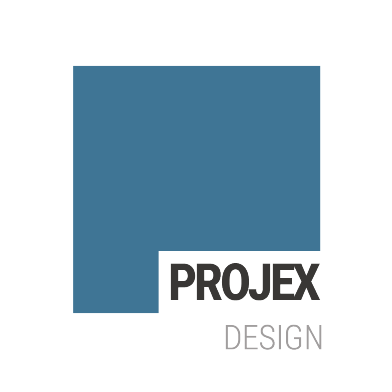
PROJEX is a software that can be installed on a PC and online (can be used by any smartphone, tablet or PC connected to the Internet) which allows you to estimate the electrical low voltage installation system and board in a simple and quick way.
Main functions offered by the software:
- drawing of the electrical diagram and insertion of the devices;
- calculation of the parameters of the electric system;
- board configuration (manual or automatic);
- system estimation;
- printing and exporting of documentation.
Details
Drawing of the electrical scheme and insertion of the devices
The electrical diagram drawing mode allows you to insert the symbols of the devices into the diagram by defining the connection mode (series, parallel, start of a new panel) or by dragging them directly into the circuit. The previously inserted device codes are selected by the program at the end of the calculation.
The devices can also be inserted directly without calculations by selecting them in according to their electrical parameters.
The electrical wiring diagram can be structured in 3 different ways.
Calculation of the parameters of the electric system
Once the drawing of the single-wire electrical diagram has been completed, it is possible to calculate the electrical parameters of the system (load and short-circuit currents; voltage drops, etc.) the results determine the components (cables; switching and protection devices, etc.) that the program selects.
The electrical parameters of the devices are automatically placed in the diagram, whose rows (data) can be set by the user. It is also possible to "block" all the devices and/or the cables or only the selected ones: the program during the verification signals any anomalies (and proposes the replacement of the blocked component with another suitable one). The photos of the devices (switches, meters, signaling, command, etc.) make the selection easier.
Board configuration (manual or automatic)
Once the devices have been defined (via calculation or direct insertion), it is possible to configure the board in automatic or manual way.
Automatic board configuration: by a single click, PROJEX selects a complete board. The board is immediately drawn and can be modified by the user; during the modifications, the enclosures is updated in real time (draw and price).
Manual board configuration: the software offers all the enclosures compatible with the devices present in the circuit and allows you to create the board in a simple way, showing (while making the board) both the shape of the devices to be inserted (highlighting those already inserted) both the structure of the scheme (highlighting also here the components already inserted). To complete the board it is possible to select busbar systems and accessories from those compatible with the enclosures used.
Finally the programme carries out the thermal test, as required by the electric board standard.
System estimation
The program allows you to obtain lists of materials (with or without price) which can be structured in various ways: general, differentiated by board, divided into the electrical part (devices) and the enclosure part (carpentry). Discounts, increases and labor can also be entered.
Printing and exporting of documentation
The project documentation (diagrams, frontviews, system/devices/enclosure data, material lists, etc.) can be exported in various formats.
Screenshot
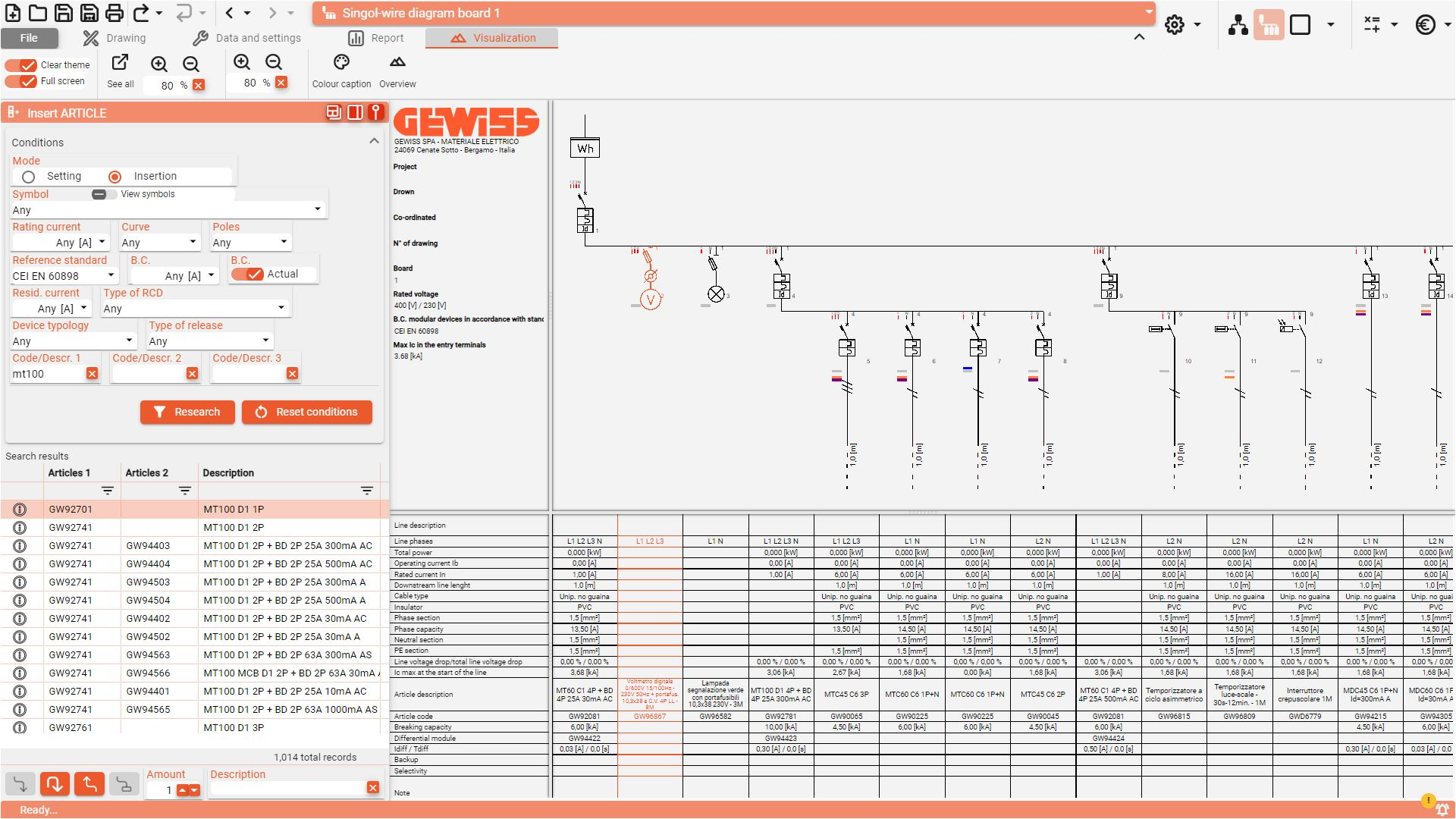
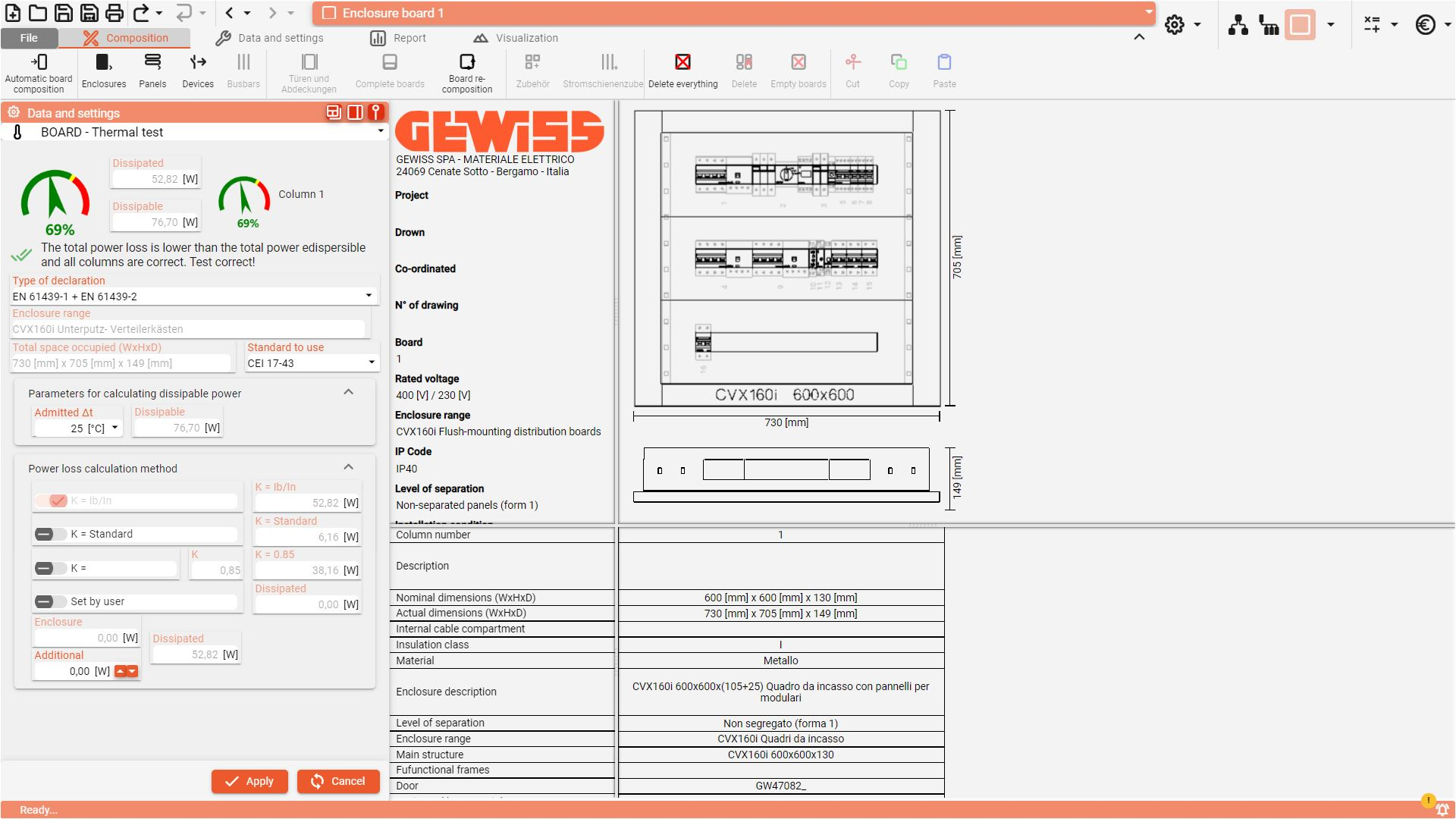
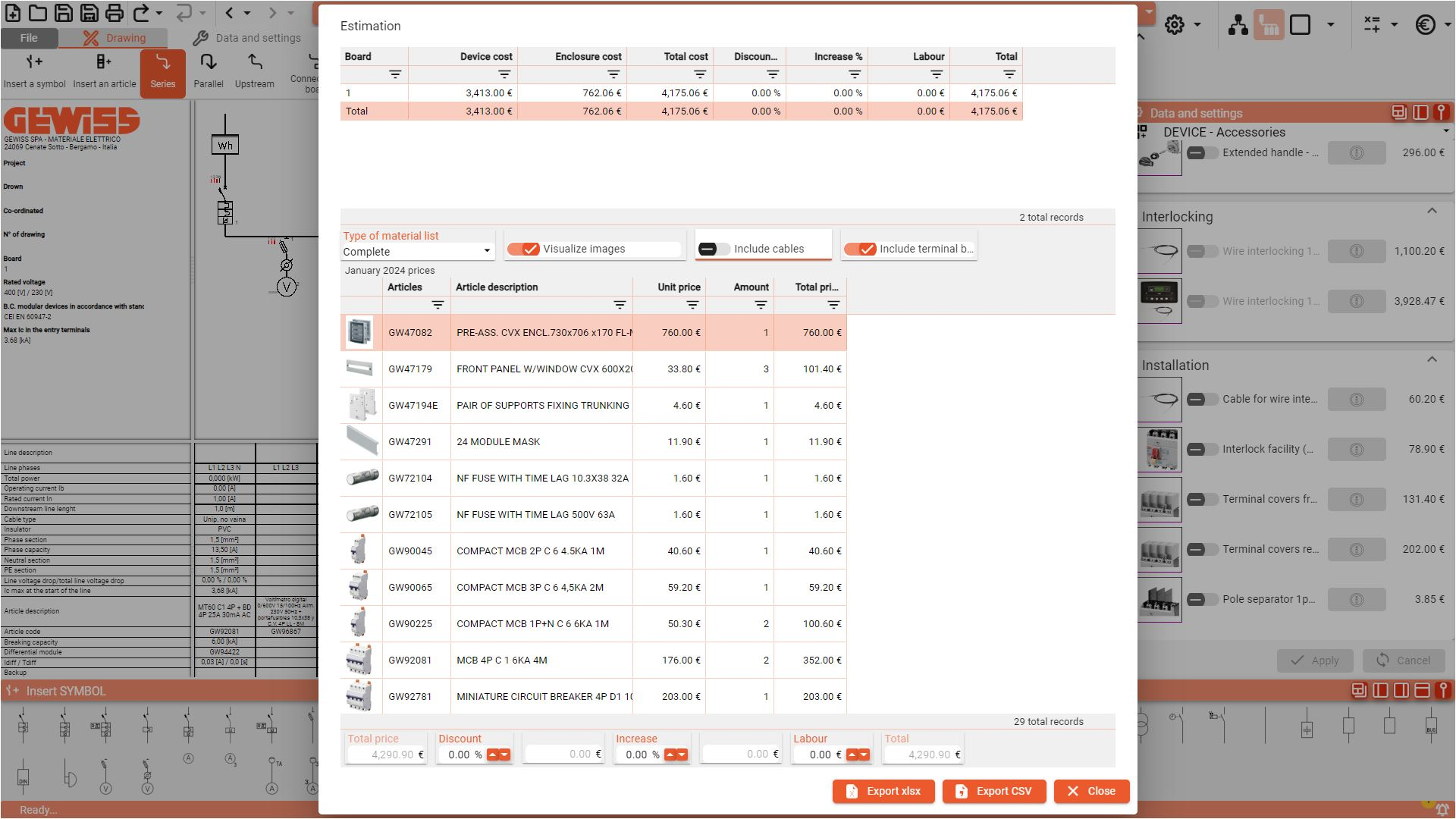
Write to us
Do you need information on Gewiss products or services?
A new home for the Lighting catalogue!
This product is no longer hosted on this website. It can now be found at PERFORMANCE iN LIGHTING | Powered by Gewiss: Go to the website
A new home for the Lighting catalogue!
This product is no longer hosted on this website. It can now be found at PERFORMANCE iN LIGHTING | Powered by Gewiss: Go to the website
Wishlist Management
Operation occurred correctly
Attention – an error has occurred.
File download
Access to the “My Gewiss” area is required to download this content
You can enter the Gewiss world by consulting the sites available for each country, differentiated by language, services, and catalogue offerings
Choose your country
















